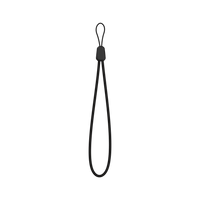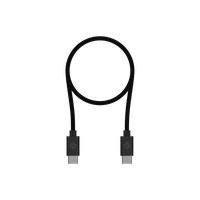WORKOUT SCREEN IMPROVEMENTS
We made improvements to the Workout screen on Karoo to reduce the battery cost of following a structured workout.
UPDATED ON-DEVICE SETUP
We’ve added the Terms of Use and Privacy Policy to the on-device setup of Karoo, so that new users can more easily review these policies ahead of choosing to use Karoo. They can be found online here.
Bug Fixes:
- We fixed a bug with how CLIMBER handled certain imported routes that could lead to an unrealistically high “Elevation To Top” and Upcoming Grade in the final 100 m.
- We’ve fixed an issue with Strava Live Segments that could prevent any from working correctly if even a single one had an error. We continue to investigate the root causes of failure.
- We’ve fixed the issue that prevented 3D buildings from appearing correctly on Karoo.
- We’ve fixed a bug that could cause Karoo to report a max power in the post-ride summary that was different (lower) than the maximum recorded power value for the ride.
- We fixed a bug that prevented the Routes list on Karoo from correctly sorting by proximity in certain scenarios.
- We fixed a bug that could prevent software updates from downloading. The Software Update screen would say “Downloading Update…” without progressing.
- We fixed a bug that caused each new lap to display Lap Ascent/Descent data from the previous lap for some time before resetting correctly.
- We fixed an issue that could cause Route Sync to import two of every route from a Connected Account, such as Strava or Komoot.
- [Karoo 2 only] We’ve updated the Hammerhead logo shown when turning on Karoo 2.