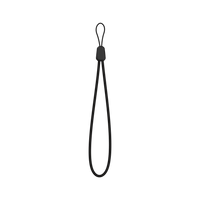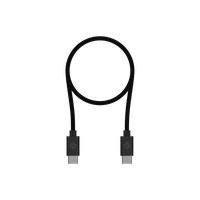Updated In-Ride Graphics
We’ve redesigned the in-ride look and feel of Karoo to make your data easier to see and understand.
Improved Route Sync
You can now sync your routes directly from the Routes List on Karoo without having to go to Dashboard to import synced routes. Open the Routes List, tap the menu button at the top right of the page, and tap Sync. Note: requires wifi or SIM connection.
Bug Fixes:
- We’ve fixed an issue that prevented Karoo from properly recalibrating its elevation if you performed two or more “Resume Ride After Shutdown” in a single ride.
- We’ve fixed an issue that could cause rides to appear incorrectly on Karoo immediately after saving them.
Dashboard:
- Dashboard will now add a label to structured workouts that are scheduled that day, making it easier to see your scheduled workout for the day.
- We’ve fixed an issue that prevented downloading any workouts that you uploaded to Dashboard. This fix doesn’t allow you to download any previously-broken workouts, but it does allow newly uploaded workouts to be downloadable.