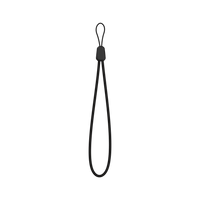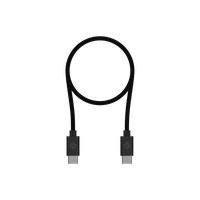Karoo and Karoo 2 Features:
- We added the ability to configure the alignment of your data field values under Settings -> Data Field Design. You can now align data field values Left, Right or Center.
- We added the ability to configure your Radar Car-track sidebar under Settings -> Data Field Design. You can now set it to the Left or Right side of your data pages.
- We added the ability to hide and unhide data fields on the Map screen
- When you unlock the map, the data fields on the Map will be automatically hidden. This will allow you to view the surrounding areas during a ride without being obstructed by the data-fields. Once you lock the Map, the data fields will appear on the Map.
- We have also added a new button on the Maps page when you have Profiles with Map and data fields on the page to allow you to hide/unhide data fields on the Map.
- When you have data fields on the Map page AND Suunto heatmaps installed, you will see a new “Map layers” button/folder on the Map page to toggle heatmaps and data field layers ON/OFF.
- We added the ability for CLIMBER to work when you are off of your route.
- We will continue to show the climbs along your original route in addition to the off-route climbs to make sure you always know what’s up ahead.
- We made a few minor changes to the map styling on Karoo.
- Roads and trails are now slightly wider on the map.
- We changed the size and weight of the font for street/trail names to make them more legible in-ride.
- We increased the size of city names on the map to make them more legible at different zoom levels.
- We added the ability to disable re-routing when the route is reversed.
- When a software update is downloading, clicking on the Control Center notification will now take you to the System Update page.
- We made changes to the in-ride error states on data fields for legibility.
- Error states will show white text when in dark mode and black text when in light mode.
New Karoo Features ONLY:
- We made changes to the Auto-Brightness implementation. Now, when you manually change the Brightness slider, it will disable your Auto-Brightness setting.
New Karoo Bug Fixes:
- We fixed an issue with configuring AXS button controls on Karoo when the rear derailleur was not the primary of the AXS system (e.g. flight attendant bike).
- We fixed an issue where AXS drivetrains would appear in both the AXS and ANT+ sensor lists instead of AXS only.
Karoo and Karoo 2 Bug Fixes:
- We fixed an issue with configuring AXS button controls on Karoo when the rear derailleur was not the primary of the AXS system (e.g. flight attendant bike).
- We fixed an issue where AXS drivetrains would appear in both the AXS and ANT+ sensor lists instead of AXS only.
- We fixed an issue where a deleted sensor was still appearing in the sensors list.
- We fixed an issue where bike profiles could not be deleted on Karoo.
- We made improvements to the low battery notifications when more than one component is low on battery.
- We fixed an issue where low battery on radars would cause duplicate notifications.
- We fixed an issue where Strava Live Segments were not syncing in some cases.
- We fixed an issue where Average and Max temperature were swapped in the FIT file.
Dashboard Bug Fixes:
- We fixed an issue where files with non-unicode characters could not be downloaded from Dashboard.
- We fixed an issue where Komoot routes would not import via URL when there was a non-English character in the route file.
- We fixed an issue where the details of a ZWO workout file were not imported correctly (e.g. description).
Companion App:
- Android (v 1.33.0):
- Karoo and Karoo 2 Features:
- We added the ability to login and create an account on the companion app using SRAM SSO.
- We added the ability to log in via the “How to pair” screen. You can now log in to the companion app without needing to pair a Karoo.
- iOS Companion App:
- Features:
- We added the ability for riders to login to the Companion App using SRAM SSO.