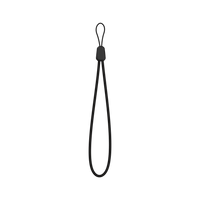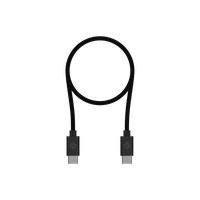New Karoo ONLY:
-
We’ve added additional customization for Battery Save Mode. You can now reduce the processing speed of your Karoo and cap the max brightness to increase your battery life. We’ve also updated the battery life expectations of Karoo:
- Default Ride Mode: 15+ hours
- Battery Save Mode: 30+ hours
- Advanced Battery Savers: 35+ hours
- We’ve made a number of optimizations to reduce time-to-first-fix of GNSS acquisition on Karoo. This will improve the time it takes for the initial location fix once you boot up the Karoo.
Karoo and Karoo 2 Features:
- Surface type breakdown is now shown for imported routes. Previously, the surface type breakdown only appeared for routes built on Dashboard.
- We’ve added additional pre-ride workout details on Karoo. You can now see the zone your workout focuses on as well as the time you will spend in each zone during the workout.
- We’ve improved off-route CLIMBER to work when re-routing is disabled.
- We’ve improved the Bluetooth pairing flow to show the verification screen regardless of being on the ‘Phone pairing’ screen on Karoo.
- You can now tap Control Center overlays to make them go away more quickly after performing an action in the Control Center.
- We’ve added Mac address to Settings → About menu.
Karoo and Karoo 2 Bug Fixes:
- We’ve fixed an issue where K2 was not detected after the iOS 18 update. We are aware of known issues where devices show up as “K” in the Bluetooth settings menu which will be addressed in a future update. All other pairing and operations are restored with this update.
- We’ve made improvements to CLIMBER so bridges no longer cause climbs to be split.
- We’ve fixed an issue where maps for Nicaragua could not be downloaded.
- We’ve fixed an issue where the Radar sidebar froze when the screen turns ON/OFF.
Dashboard:
- Features:
- Surface type breakdown is now shown for imported routes. Previously, the surface type breakdown only appeared for routes built on Dashboard.
- Bug Fixes:
- We’ve fixed an issue where workout thumbnails do not render properly on Safari.
iOS Companion App:
- We made improvements to the List View pairing flow and added instructions on how to find your serial number to identify the correct device.
Older Post
Newer Post