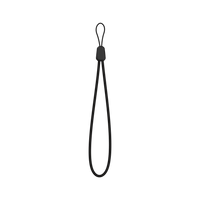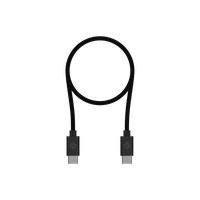Introducing Breadcrumb Routing
Breadcrumb Routing is a new navigation preference added as an option when you select a route from your routes list. This mode is designed for anyone who needs to follow a route that deviates from underlying road or trail data, as the normal “follow route” function on Karoo relies on the underlying map data supporting the route.
- Additional notes on the new behavior:
- Karoo will still be able to tell you if you’re on or off route
- Follow as breadcrumb will not have turn-by-turn guidance.
- Upcoming elevation will only appear when you are on the breadcrumb trail.
- CLIMBER will not work when following a route as a breadcrumb trail.
- The breadcrumb trail shows a solid yellow polyline to represent the route.
- When you are on the breadcrumb route, the route will have chevrons.
- Note: Chevrons will not appear at all zoom levels.
Bug Fixes:
- We deployed new Maps and Navigation data to the product on August 16.
- We’ve fixed a bug that prevented Control Center from opening directly to the Ride Controls page on first-open after starting a ride.
- We’ve fixed an issue with the map page that could cause it to stop showing updates in your current location while riding.
- We’ve fixed an issue that meant Karoo couldn’t disable the speed source from certain e-bikes even if you selected “Disabled” in Sensor Details.
- We’ve fixed an issue that prevented Karoo from auto-pausing properly when receiving Speed data from PowerTap hubs.
"