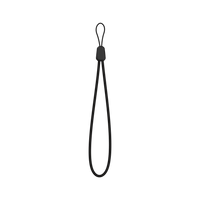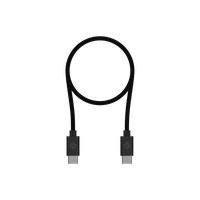Easier Android Pairing with Karoo
For Android phone users, we’ve made it easier to pair your Karoo to your phone by scanning a QR code shown under the Phone pairing settings instead of searching for your Karoo from a list on your phone.
Improved Support for Long Routes
With this release, you can now follow routes that are longer than 500km. Previously, routes this long (or longer) would not work correctly on Karoo.
Bug Fixes:
- We’ve fixed a bug that could cause the gray line of where you’ve ridden so far on the ride to become oversimplified, causing it to draw long straight lines between parts of your ride instead of perfectly following where you rode.
- We’ve fixed an issue that could stop phone notifications from being mirrored correctly on Karoo.
- We’ve fixed the bug where turning the Karoo’s screen off on the Post-Ride Summary screen would erase the Ride Title and Description
- We’ve fixed an issue that could sometimes prevent Offline Maps from being downloaded on Karoo.
- We fixed an issue that could prevent Karoo from completing reroutes if you’re far away from the route.
- We fixed an issue that could prevent Karoo from restoring your ride (when powering it down mid-ride and turning it on again to keep riding) if the screen turned off while the ride was being restored.
- We fixed an issue that prevented auto-lap from working if you started a ride with auto-lap, ended it, then started another ride.
- We fixed an issue that prevented the Configure Gearing prompt from displaying if the drivetrain being paired is the first sensor to be paired on your Karoo.
Dashboard:
- We’ve fixed a bug that allowed you to have multiple Home POIs set, which could cause issues with the Route To Home feature on Karoo.
- We’ve fixed an issue that caused changing your units preferences on Dashboard would reset your data field appearance preferences to default on Karoo.
Android Companion App:
- For Android phone users, we’ve introduced the ability to pair your Karoo to your phone by scanning a QR code instead of searching for your Karoo from a list.